Internet Banking
- Assuring you of our best services
- View your account(s) balance and transaction details.
- Addition and activation of new beneficiaries with a feature to activate through Call Back.
- Electronic statement of account and Credit Cards.
- Stop stolen or lost mada Debit Cards from The Saudi Investment Bank
- Self-Enrollment into the service.
- Self Service Password Reset.
- Smartphone Application.
- View real-time foreign exchange rates.
- View and subscribe the available Initial Public Offerings (IPO).
- View your point in our loyalty program (WooW) and redeem your points with a different collection of products

Key Requirements
Available to customers holding a current, savings or salary account.
Not provided to Joint Account holders.

Flexx Click service is offered free of charge.
 HOW TO REGISTER
HOW TO REGISTER
If you would like to enroll into our Flexx Click service our registration process takes only a few minutes.
Before registering in this service, please make sure you have the following at hand:

Mobile phone number registered with the Bank with the SMS Alert System activated
Valid mada Debit Card and Your Identification Card Number

Bank Account Number
You can register online.
You can generate a new password from here.
You can retrieve your forgotten user ID from here where you will be provided with your user ID.
Your customer number is part of your account that appears on your statement of account. It is the 6-digit number that comes after the first 4 digits on your statement, the last 3 digits are not part of your customer number.
- No liability letter
- Certification of bank details with account number (IBAN) and balance
- Certification of bank details with account number (IBAN)
- Debt certificates
- Clearance Letter


